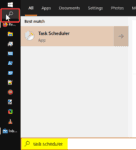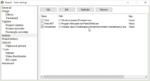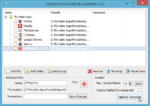Best Practices for Ensuring Webcam Privacy on Windows
Digital privacy is of utmost importance to all of us, but it sometimes tends to take a backseat in this ever connected world of gadgets, apps, and online services. Fantastic tools as they are, webcams can be misused by malicious apps for spying and gathering data without your consent. In this post, we will cover …