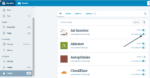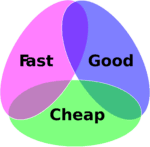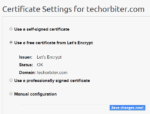Updating WordPress plugins and themes is one of those chores no one likes doing, but has to for receiving new features and security patches. The thing is, you don’t need to manually update them – the process can be easily automated in a couple of ways.
Updating plugins with Jetpack
If you are a regular WordPress user, you have probably heard of Jetpack. Developed by WordPress’ parent company, Automattic, Jetpack does a lot of things like host your images, prevent brute force attacks, create visitor logs, enable easy sharing, and more. Jetpack also has a site management module, with which it connects any self hosted WordPress site to WordPress.com for centralized management of a ton of options. Automatic plugin updates is a part of site management.
To use this feature, you will need to install Jetpack on your site and connect it to your WordPress.com account (create one first if you don’t have it). Next, head over to this page on WordPress.com where you’ll be able to individually turn on automatic updates for all the installed plugins.
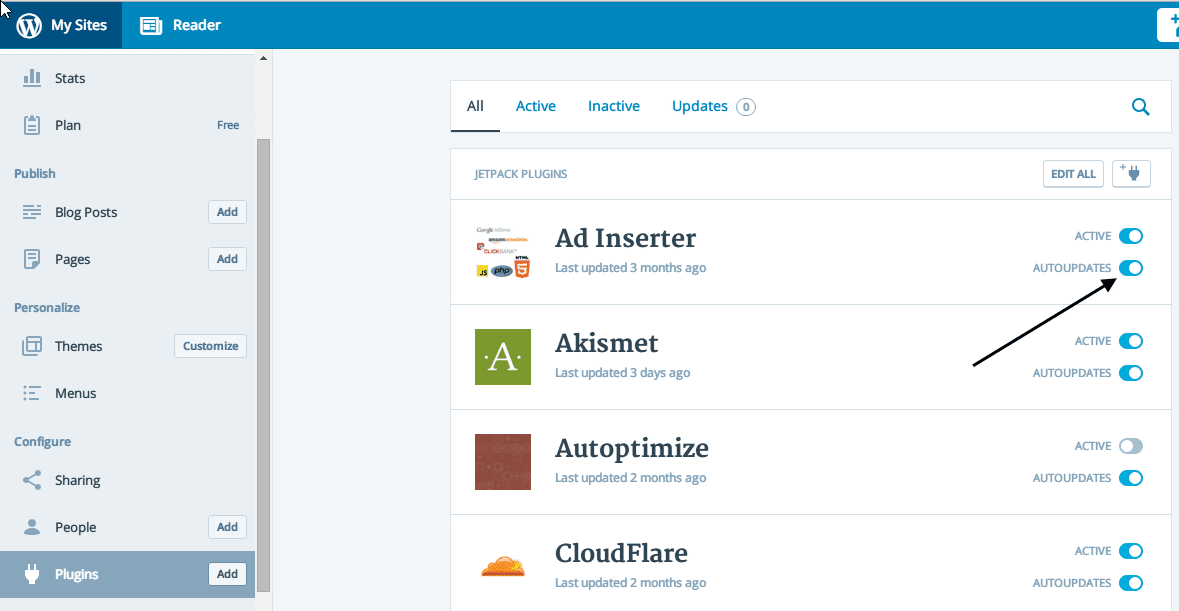
You can also do this on the Windows and OS X apps for WordPress.com, which mirror the website pretty closely.
Updating plugins and themes with WordPress filters
Site management through Jetpack is great, but if you also want automatic theme updates, or you don’t happen to use Jetpack, there is a native way of turning on automatic updates. For this, you will need a functionality plugin (also called a site specific plugin) installed on your site. A functionality plugin is a single PHP file that loads independently of any theme you’re using. Follow these steps to create one for your site.
Once you have created and activated the plugin, open the PHP file and add these two lines to enable automatic updates of all plugins and themes,
add_filter( 'auto_update_plugin', '__return_true' );
add_filter( 'auto_update_theme', '__return_true' );The official WordPress Codex has you covered if you want more control over the update mechanism.